<html>
<head>
<title>Js给文本框添加行号功能</title>
<style type="text/css">
#codeTextarea{width: 500px;height: 310px;}
.textAreaWithLines{font-family: courier;border: 1px solid #ddd;}
.textAreaWithLines textarea,.textAreaWithLines div{border: 0px;line-height: 120%;font-size: 12px;}
.lineObj{color: #666;}
</style>
<script type="text/javascript">
var lineObjOffsetTop = 2;
function createTextAreaWithLines(id)
{
var el = document.createElement('DIV');
var ta = document.getElementById(id);
ta.parentNode.insertBefore(el,ta);
el.appendChild(ta);
el.className='textAreaWithLines';
el.style.width = (ta.offsetWidth + 30) + 'px';
ta.style.position = 'absolute';
ta.style.left = '30px';
el.style.height = (ta.offsetHeight + 2) + 'px';
el.style.overflow='hidden';
el.style.position = 'relative';
el.style.width = (ta.offsetWidth + 30) + 'px';
var lineObj = document.createElement('DIV');
lineObj.style.position = 'absolute';
lineObj.style.top = lineObjOffsetTop + 'px';
lineObj.style.left = '0px';
lineObj.style.width = '27px';
el.insertBefore(lineObj,ta);
lineObj.style.textAlign = 'right';
lineObj.className='lineObj';
var string = '';
for(var no=1;no<20;no++){
if(string.length>0)string = string + '<br>';
string = string + no;
}
ta.onkeydown = function() { positionLineObj(lineObj,ta); };
ta.onmousedown = function() { positionLineObj(lineObj,ta); };
ta.onscroll = function() { positionLineObj(lineObj,ta); };
ta.onblur = function() { positionLineObj(lineObj,ta); };
ta.onfocus = function() { positionLineObj(lineObj,ta); };
ta.onmouseover = function() { positionLineObj(lineObj,ta); };
lineObj.innerHTML = string;
}
function positionLineObj(obj,ta)
{
obj.style.top = (ta.scrollTop * -1 + lineObjOffsetTop) + 'px';
}
</script>
</head>
<body>
<form>
<textarea id="codeTextarea">DSFSDFSDFDSF
SDFDSFDS
SDFDSFDSFD
SFSDFDF
</textarea>
</form>
<script type="text/javascript">
createTextAreaWithLines('codeTextarea');
</script>
</body>
</html>
文本框添加行号
这里是一段版权说明,你可以在后台自定义设置你任意的内容。支持html和短代码-123
比如你可以获取标题:《文本框添加行号》
比如你可以获取链接:《https://aq2.cn/318.html》

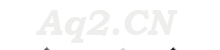

请登录之后再进行评论