地址
https://hub.docker.com/r/opcache/php
使用
docker pull opcache/php:latest docker pull opcache/php:5.2.17p1-alpine-3.10 docker pull opcache/php:5.2.17p1-alpine-3.9 直接运行 docker run -d --name php1q5 -v /data:/data --net=host -it opcache/php:5.2.17p1-alpine-3.10
编译参数
./configure --prefix=/usr/local/php-5.2.17 --with-config-file-path=/usr/local/etc/php --with-config-file-scan-dir=/usr/local/etc/php/conf.d --enable-ftp --enable-mbstring --enable-mysqlnd --with-curl --with-libedit --with-openssl --with-zlib --enable-fpm --enable-fastcgi --enable-force-cgi-redirect --with-mysql --with-fpm-user=www-data --with-fpm-group=www-data --with-freetype-dir --with-jpeg-dir --with-png-dir --with-gd --with-zlib --with-mcrypt
制作方法
隐藏内容需要付费才可以看见
马上购买
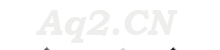

lnmp环境docker搭建