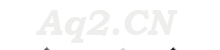背景
默认的nginx安装需要安装编译,需要一些时间,离线rpm安装包非常方便快捷!旧版openssl版本经常有漏洞BUG,本站定制Nginx-1.14.2-openssl-1.0.2u离线rpm安装包,支持新版openssl,支持lua,支持tls1.3,安装方便!
安装
tar zxvf nginx-1.14.2-openssl-1.0.2u.tar.gz cd nginx-1.14.2-openssl-1.0.2u rpm -ivh nginx-1.14.2-1.el7_4.ngx.x86_64.rpm
如图:
卸载
rpm -qa |grep nginx rpm -e nginx-1.14.2-1.el7_4.ngx.x86_64 rpm -qa |grep nginx
如图:
Nginx安装信息
路径:/opt/nginx
执行文件:/opt/nginx/sbin/nginx
配置文件:/opt/nginx/etc/nginx.conf
编译参数:/opt/nginx/sbin/nginx -V
nginx version: nginx/1.14.2 built by gcc 4.8.5 20150623 (Red Hat 4.8.5-39) (GCC) built with OpenSSL 1.0.2u 20 Dec 2019 TLS SNI support enabled configure arguments: --prefix=/opt/nginx --sbin-path=/opt/nginx/sbin/nginx --modules-path=/opt/nginx/etc/modules --conf-path=/opt/nginx/etc/nginx.conf --error-log-path=/opt/nginx/log/nginx/error.log --http-log-path=/opt/nginx/log/nginx/access.log --pid-path=/opt/nginx/run/nginx.pid --lock-path=/opt/nginx/run/nginx.lock --http-client-body-temp-path=/opt/nginx/cache/nginx/client_temp --http-proxy-temp-path=/opt/nginx/cache/nginx/proxy_temp --http-fastcgi-temp-path=/opt/nginx/cache/nginx/fastcgi_temp --http-uwsgi-temp-path=/opt/nginx/cache/nginx/uwsgi_temp --http-scgi-temp-path=/opt/nginx/cache/nginx/scgi_temp --user=nginx --group=nginx --with-compat --with-file-aio --with-threads --with-http_addition_module --with-http_auth_request_module --with-http_dav_module --with-http_flv_module --with-http_gunzip_module --with-http_gzip_static_module --with-http_mp4_module --with-http_random_index_module --with-http_realip_module --with-http_secure_link_module --with-http_slice_module --with-http_ssl_module --with-http_stub_status_module --with-http_sub_module --with-http_v2_module --with-mail --with-mail_ssl_module --with-stream --with-stream_realip_module --with-stream_ssl_module --with-stream_ssl_preread_module --with-pcre=/opt/pcre-8.43 --with-openssl=/opt/openssl-1.0.2u --with-openssl-opt='enable-tls1_3' --add-module=/opt/soft/nginx/lua-nginx-module-0.10.10 --with-ld-opt=-Wl,-rpath,/usr/local/lib --add-module=/opt/soft/nginx/ngx_devel_kit-0.3.0 --add-module=/opt/soft/nginx/nginx-module-vts-0.1.18 --with-zlib=/opt/zlib-1.2.8
Nginx启动和停止
Nginx启动:
service nginx start
或者使用:/opt/nginx/sbin/nginx -c /opt/nginx/etc/nginx.conf
Nginx停止:
service nginx stop
或者使用:ps -ef |grep master |grep nginx |awk '{print $2}'|xargs kill
Nginx重新加载配置:
service nginx reload
或者使用:/opt/nginx/sbin/nginx -s reload
如有任何问题和建议,请回复帖子!需要定制nginx编译参数也可以联系
Centos7下Nginx-1.14.2离线rpm安装包下载如下(注册本站会员送100金币)
隐藏内容需要付费才可以看见
马上购买